The Netlea APP is an automated APP with custom functions. APP controls lamps to simulate sunrise/sunset
all-weather light colors and simulate biological clocks. The operation is simple, flexible, and convenient.
Where can download the APP?
Type in Netlea in the Apple store or google play where you can download the app
step1: Create a new tank

step2: Select the Device
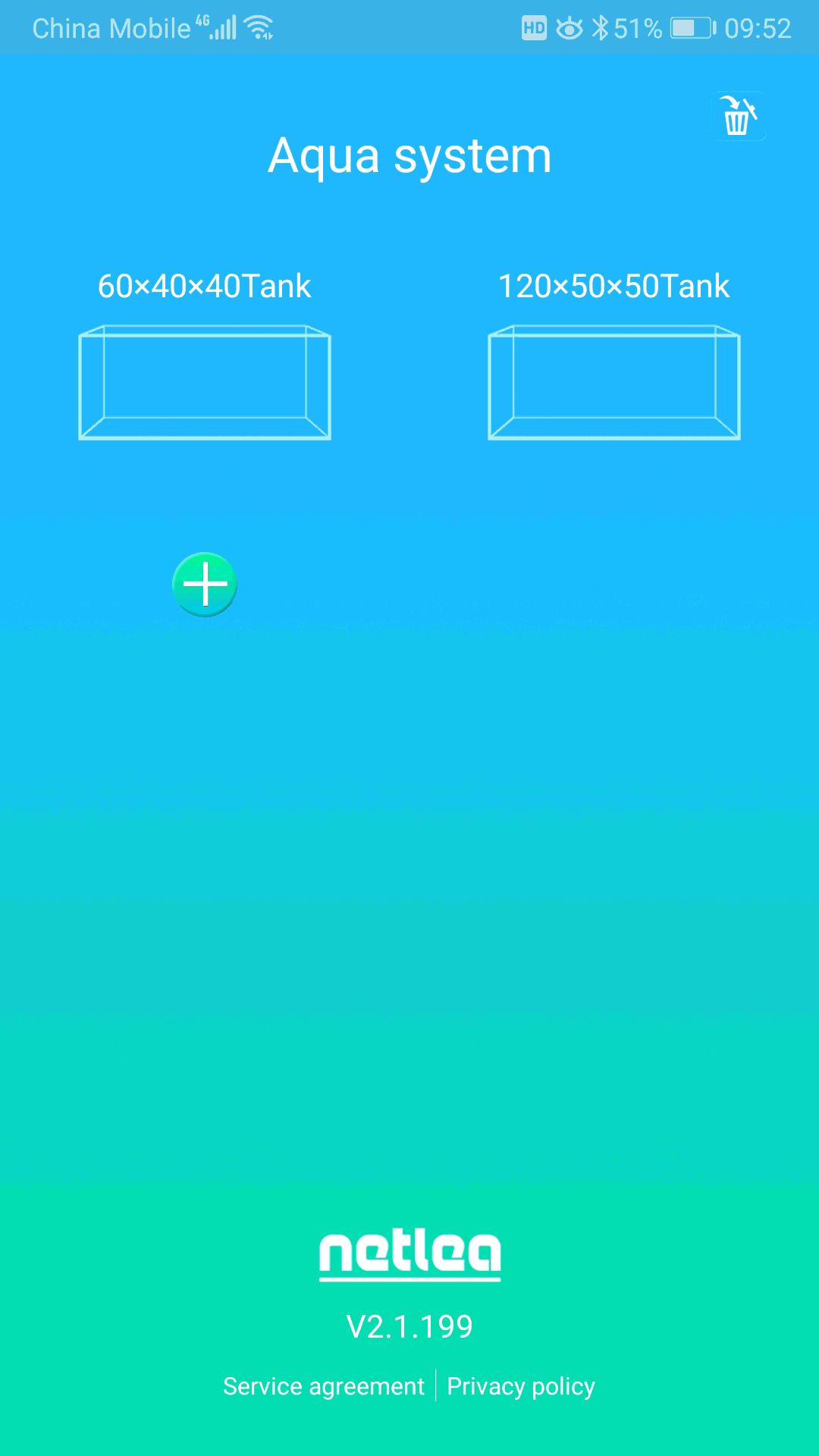
Step3:Select a mode according to your request


How to temporarily turn on or turn off the light and back to the preset mode

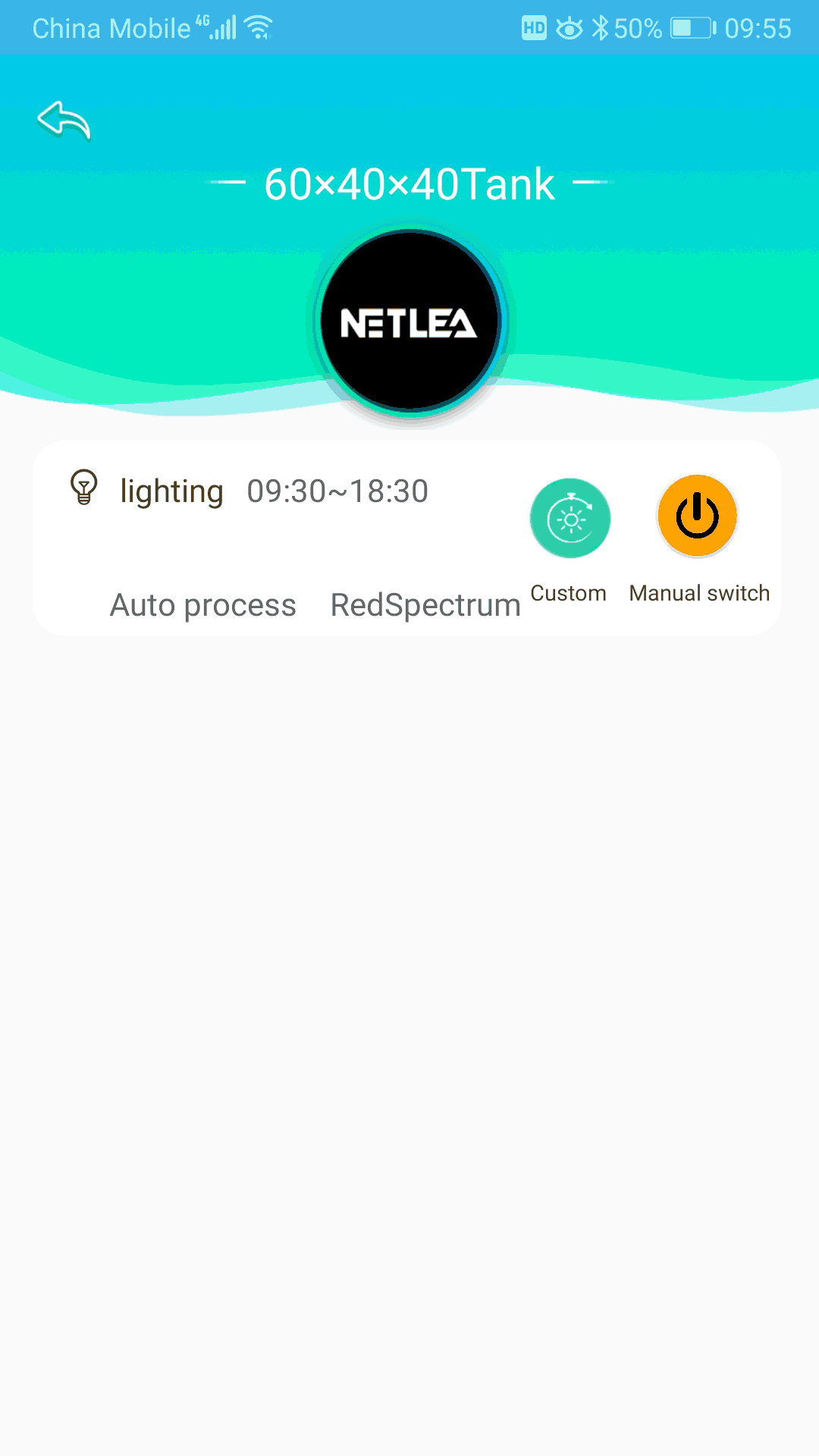

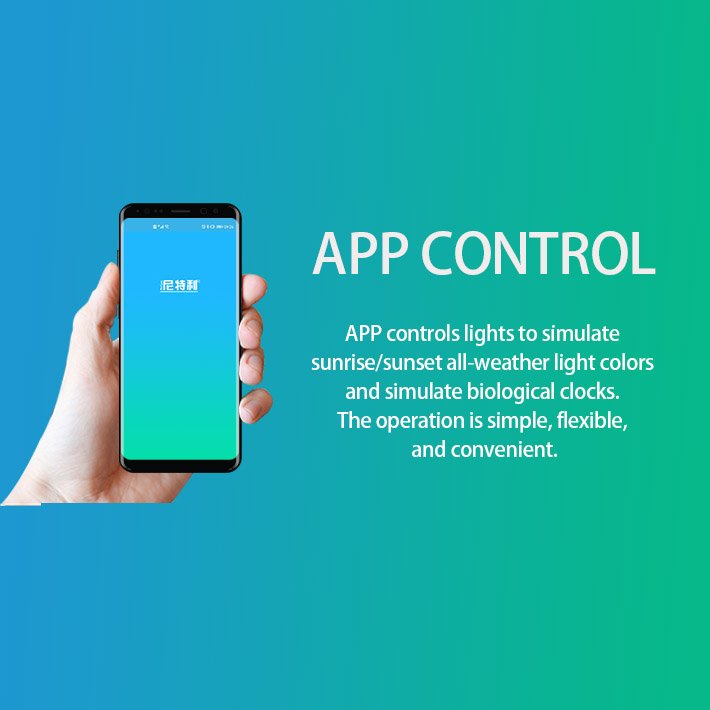


2 Responses
I have two Netlea WRG LED lamps on my aquarium controlled by the Netlea app for iPhone.
Is there any way to programme the app to give a gradual increase and decrease in light at dawn and dusk?
Regards
Ron
Hello Ron, to program a gradual increase in light to imitate dawn and dusk, you just need to set the different periods with different output power, and the color temperature in the custom mode.
For example under custom mode:
1.start 8:00 – end 8:15 power 75w ,more red, less white
2.start 8:15 – end 8:30 power 90W. more white, less red
.
.
.
you can set up the parameter by yourself. oh, each tank icon can only connect 1 lamp, if 2 lamps for 1 tank, you need to create another tank icon and set up the same parameter.
And don’t forget to submit the program at the bottom